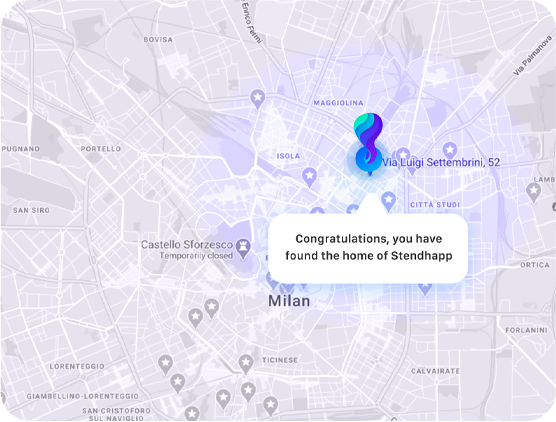OUR
User Guide
At Stendhapp we want you to make the most of all the features of our application.
That’s why we decided to include a section dedicated to you here on our website. We collected and will continue to collect feedback on any issues from our users, creating simple guides for you. This section is constantly updated. If you can’t find the answer to your problem, please visit our FAQ page or contact us.
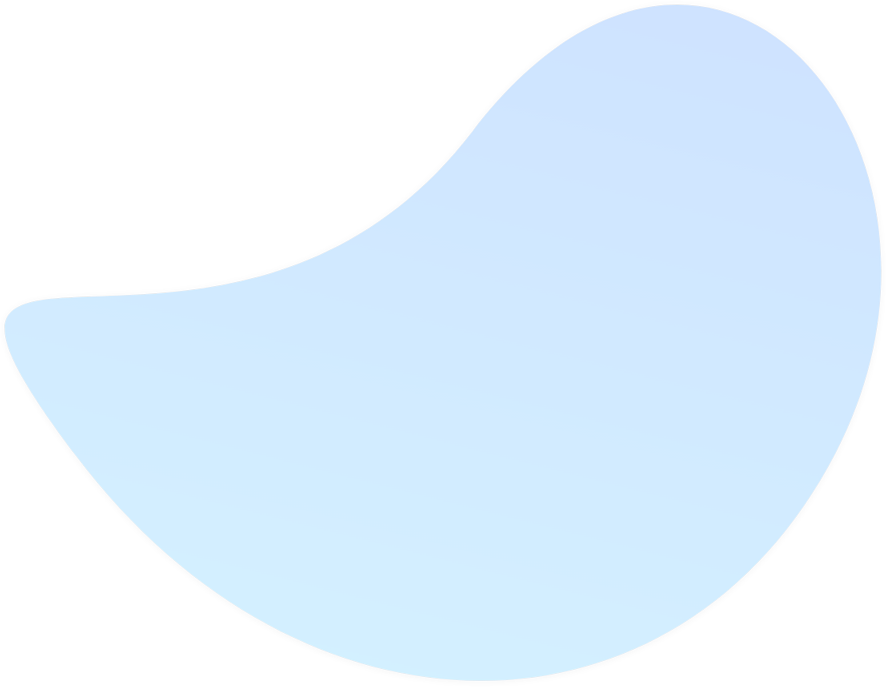
Do you have a problem with Geolocation (GPS)?
Android device
If you own a smartphone with Android operating system and you don’t know how to activate geolocation watch the video and follow the steps below.
- Scroll down the drop-down menu from top to bottom
- Search for the Positioning icon
- If the icon is gray, the geolocation is disabled
- Click once on the icon to activate it
On your phone this may look different, as it depends on the version of Android you’re using.
iOS devices
If you own an iPhone and don’t know how to activate geolocation, watch the video and follow the steps below.
- Open Settings
- Go to the Privacy section
- Click on Location Services
- Among the latest applications in the list you’ll find Safari Websites, click here
- Make sure the selected field is “While using the app“
- Go back to Settings and select Safari
- Under “Website Settings” you will find Location
- Click on Position and select “Ask“.